This post was deleted for the following reason:
Unapproved in three days ()This image is unavailable on AIBooru. Go to AIBooru or disable safe mode to view (learn more).
This post was deleted for the following reason:
Unapproved in three days ()This image is unavailable on AIBooru. Go to AIBooru or disable safe mode to view (learn more).
| Prompt | masterpiece, best quality, beautiful woman in tight blue t-shirt, small breasts, upper body shot Face restoration: GFPGAN, Size: 512x512, Clip skip: 2, ENSD: 31337 |
|---|---|
| Negative prompt | lowres, bad anatomy, bad hands, text, error, missing fingers, extra digit, fewer digits, cropped, worst quality, low quality, normal quality, jpeg artifacts, signature, watermark, username, blurry, artist name, nipples |
| Sampler | DPM++ 2S a |
| Seed | 1940189099 |
| Steps | 48 |
| Cfg Scale | 16 |
| Model Hash | 758f6d9b |
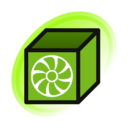
Made a simple BE animation using Stable Diffusion and flowframes.
Real quick guide:
1. Make the base image (use a similar prompt to what I have). Note that you start with small breasts.
2. Send a good image to inpainting.
3. Paint over breasts. Use a large area so you have room to "expand into."
4. Change the breast prompt from "small breasts" to "huge breasts" (or large, gigantic, whatever)
5. Make sure all other settings are identical to your text2image. The seed must be copied from it (not -1)
6. Under SCRIPT, select X/Y PLOT. For X TYPE, select DENOISING, type 0.1-1.0 (+0.1) Leave Y blank
7. Generate
You'll get a series of 10 images in your output folder. It's possible that not all of them will be useful.
Take the useful images into a video editor. I just used the base Video Editor that comes with Windows 10. Toss them into a sequence and make them 0.03 seconds per clip. Make a video.
Use Flowframes to smooth and lengthen the video. I'm not going to give a lengthy explanation of how to use this program, but I used 8x framerate with 8x slowmo once, then re-fed that video back in at 8x framerate with 4x slowmo again. This got a video of decent length at 60 fps.
It's not completely perfect. Note that her shirt color changes slightly throughout the vid. Clothing with prints and other complex patterns (lace, etc.) will be even more erratic. Hopefully someone will be able to iterate on this process and come up with something better.
Ask me anything in the comments.