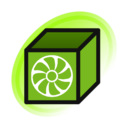Edit
Tag scripts allow you to quickly add and remove tags to posts by clicking on their thumbnails. You can add tags, remove tags, change ratings, and more. Only Builder-level and above users can use tag scripts.
To start tag scripting, first change the Mode dropdown box (beneath the Search box) to "Tag script" mode. Type the tag(s) you want to add or remove in the text field that appears. After that, simply click on each post thumbnail you want to apply the tags to.
You can have up to 10 tag scripts at once. To change between them, use the number keys (be sure to deselect the tag script input box first). A notification will be displayed confirming which tag script is active.
The best way to illustrate how tag scripts work is through examples:
- cat would add the cat tag to the post.
- cat dog would add both the cat and dog tags.
- -cat -dog would remove the cat and dog tags.
- cat -dog would add the cat tag and remove the dog tag.
- rating:e would change the post's rating to explicit.
- pool:Disgustingly_Adorable would add the post to the Disgustingly Adorable pool.
- fav:me would favorite the post.
- -fav:me would unfavorite the post.
See help:cheatsheet for a list of other metatags you can use with tag scripts.
No posts found.