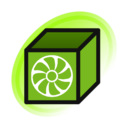Text from the source which can be available for an image, which is intended as accessibility for (e.g. blind) users to listen to a description of the image. Normally this is set on the alt attribute of the <img> element. Not to be confused with hover text.
<img src="fumimi.jpg" alt="Discord bot." width="500" height="600">
Place the text under artist's commentary. When this gets added to the commentary, be sure to add the commentary request tag if the text needs to be translated.
Click the ALT button in the lower left portion of the image in order to access it.
Click the ALT button in the lower left portion of the image in order to access it. Not to be confused with the usage of hashtags as extended commentaries.
<img> alt attribute: https://www.w3schools.com/TAGS/att_img_alt.aspThe following tags are aliased to this tag: source_image_text (learn more).